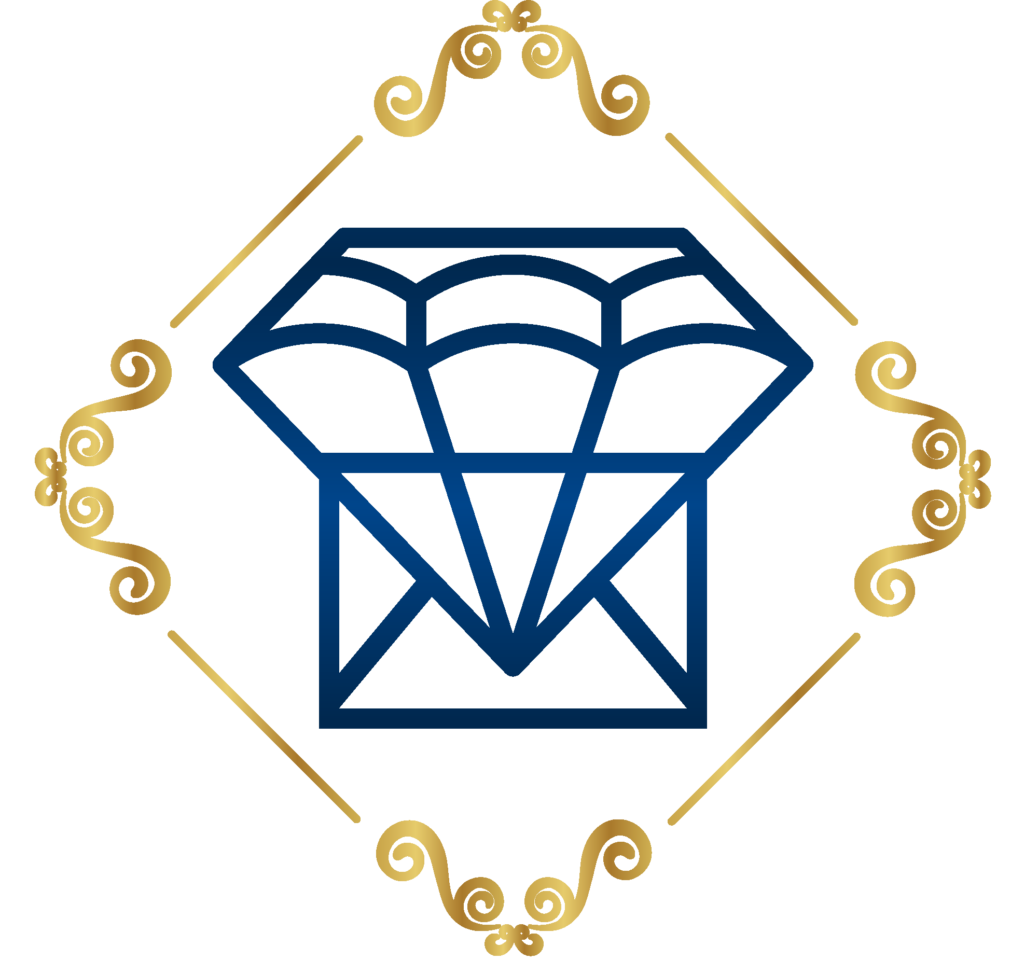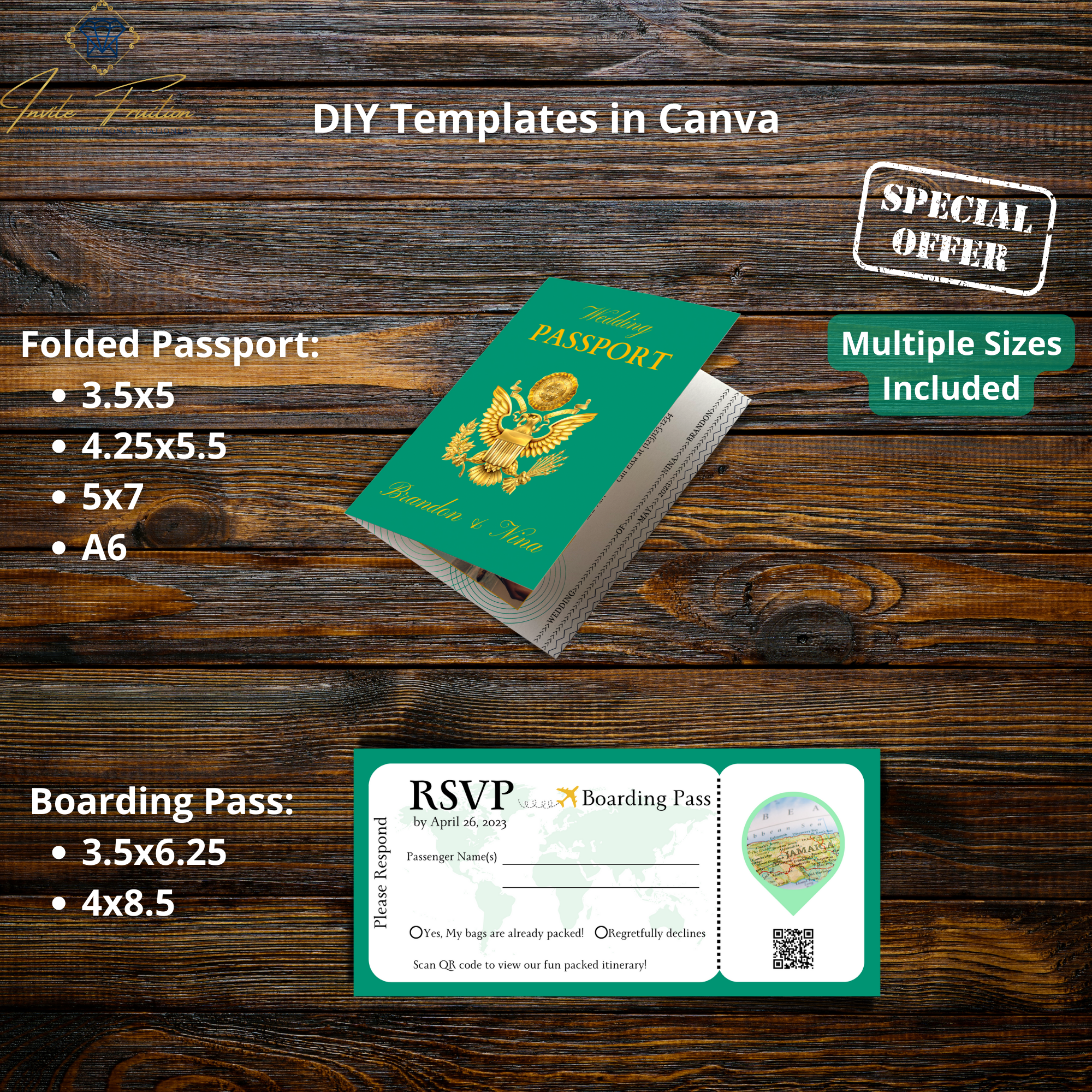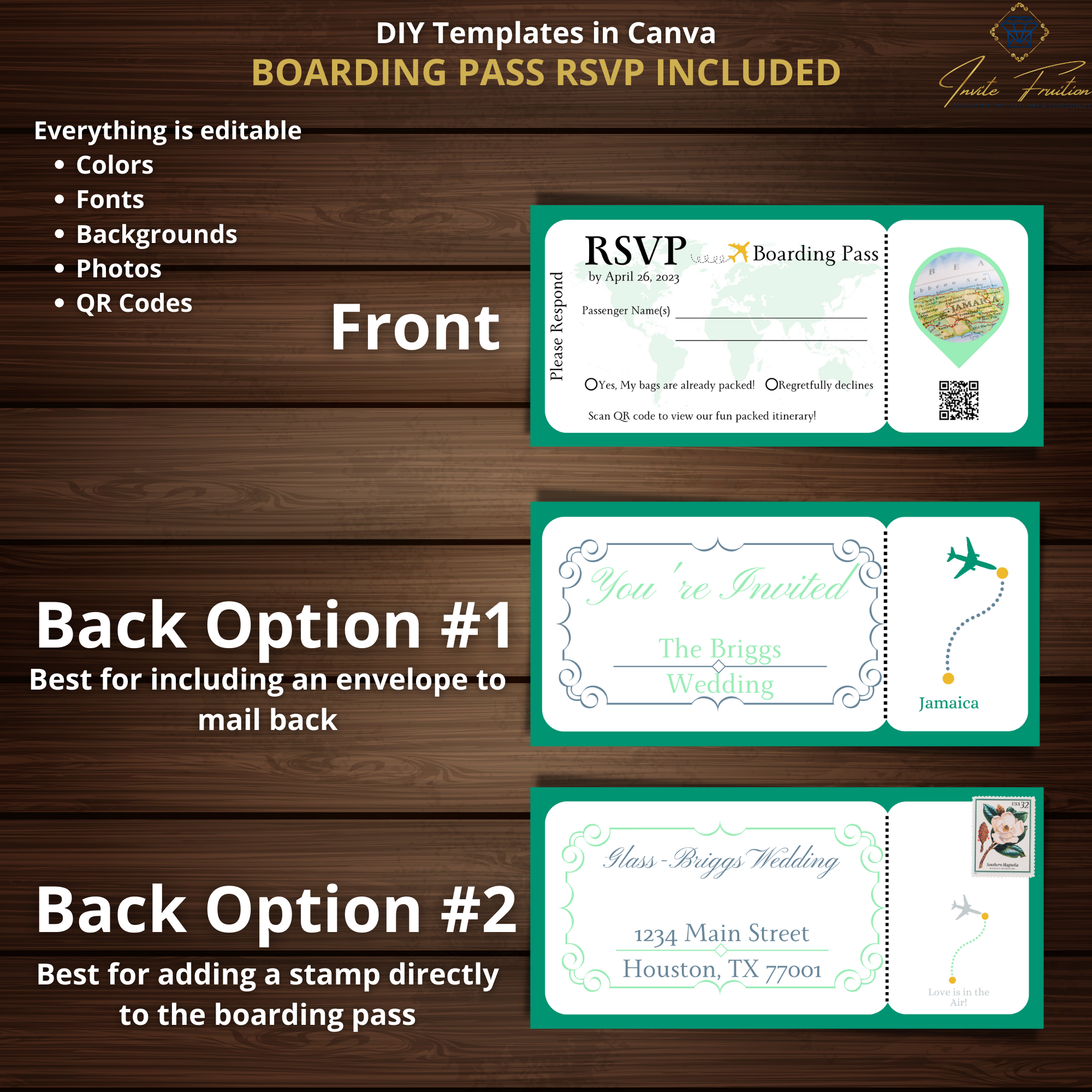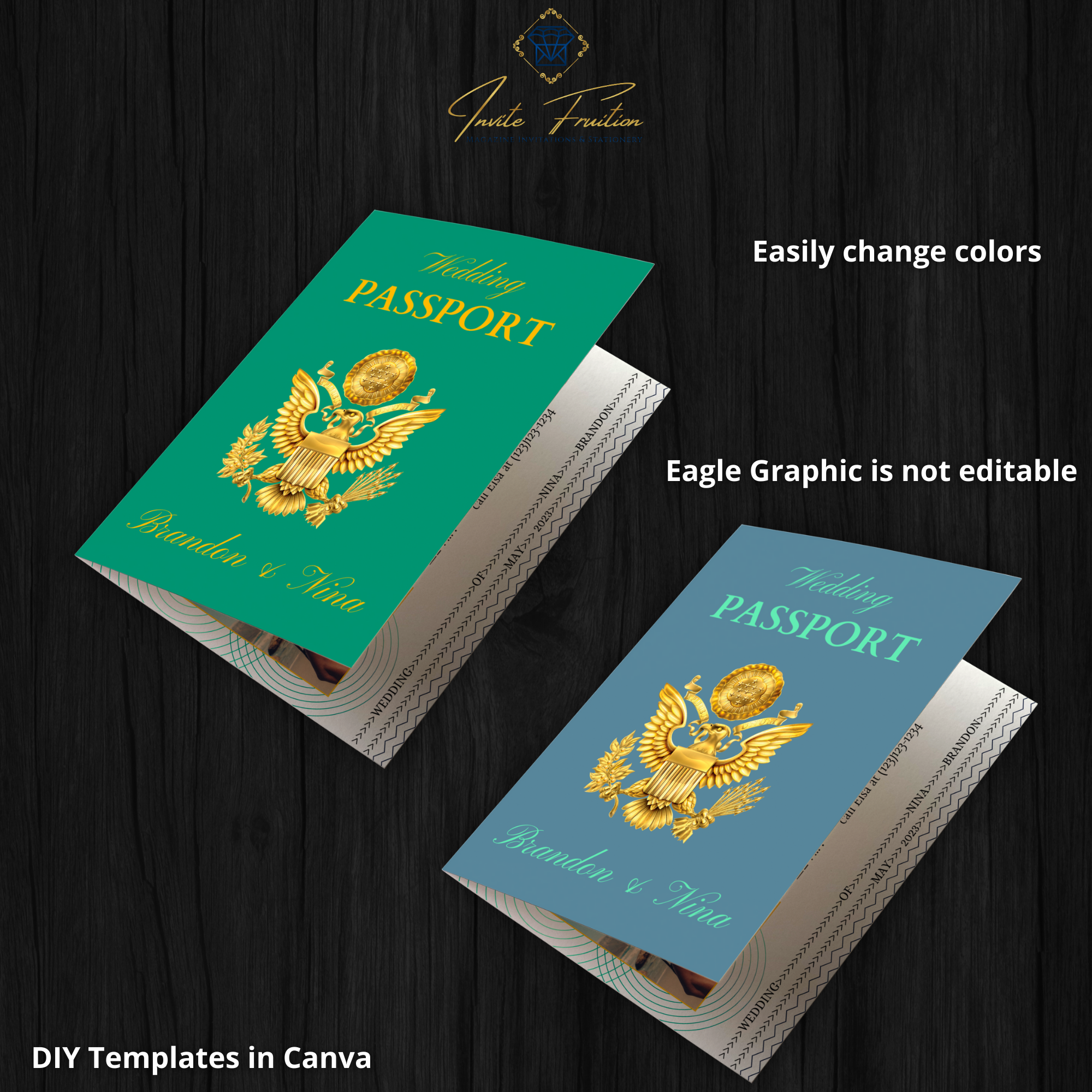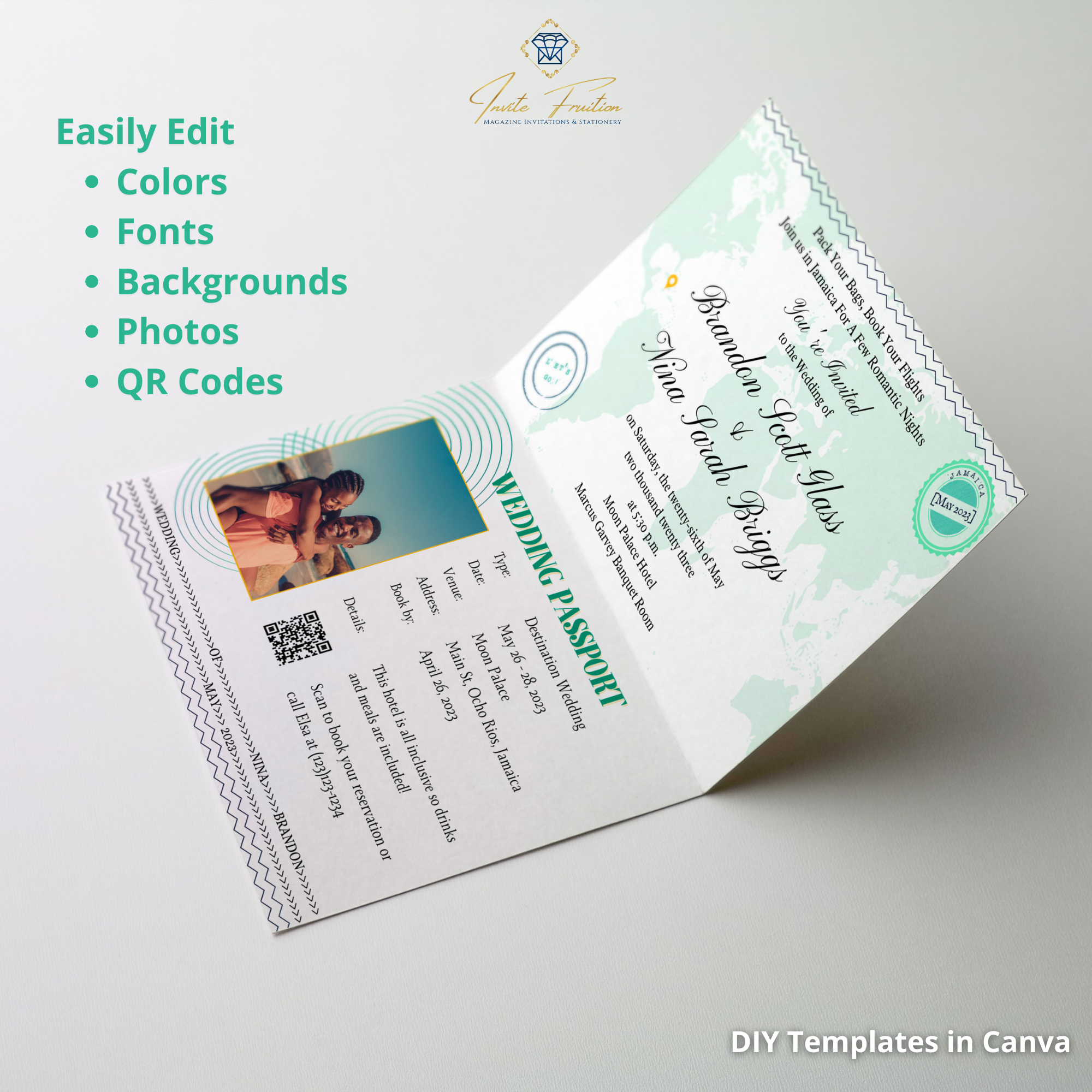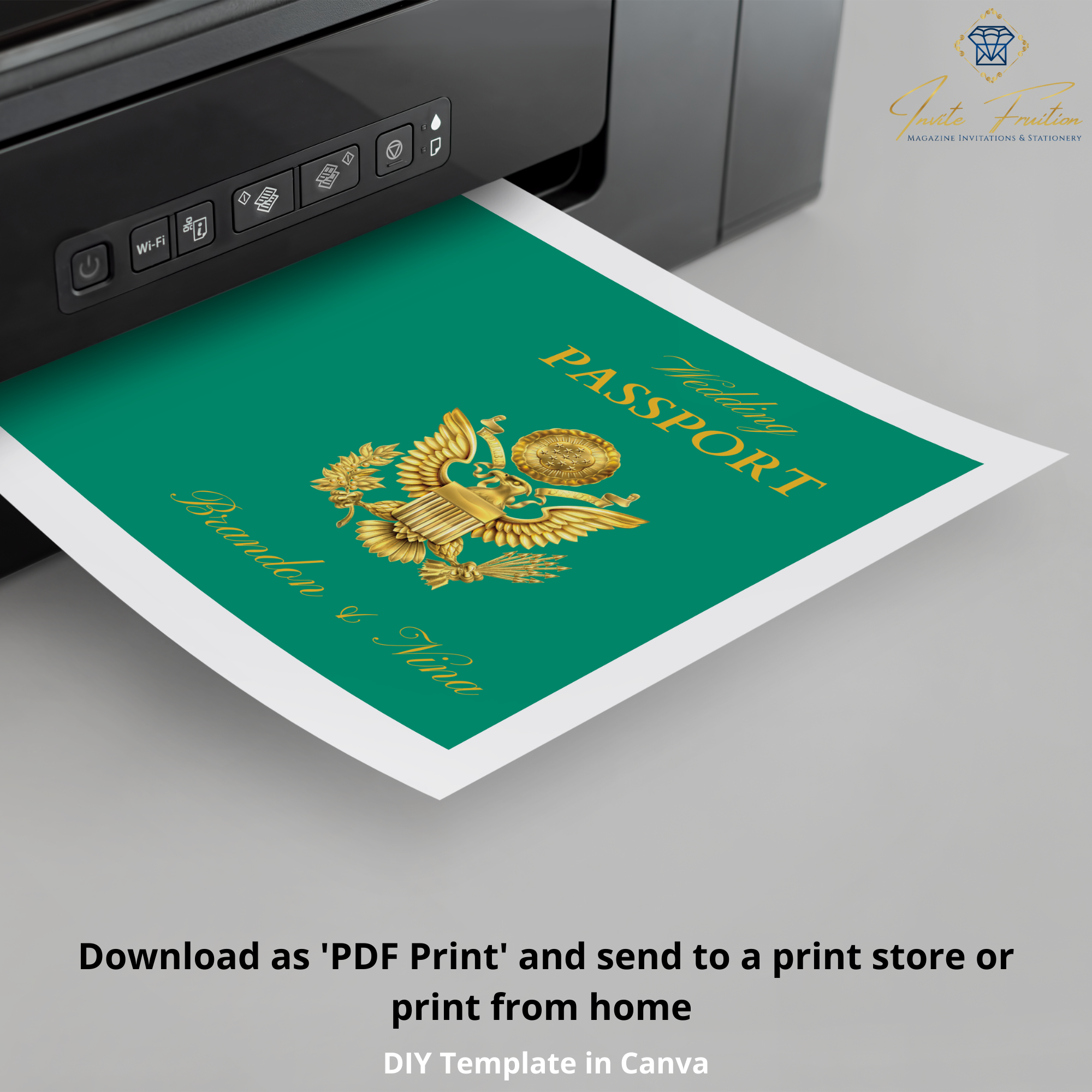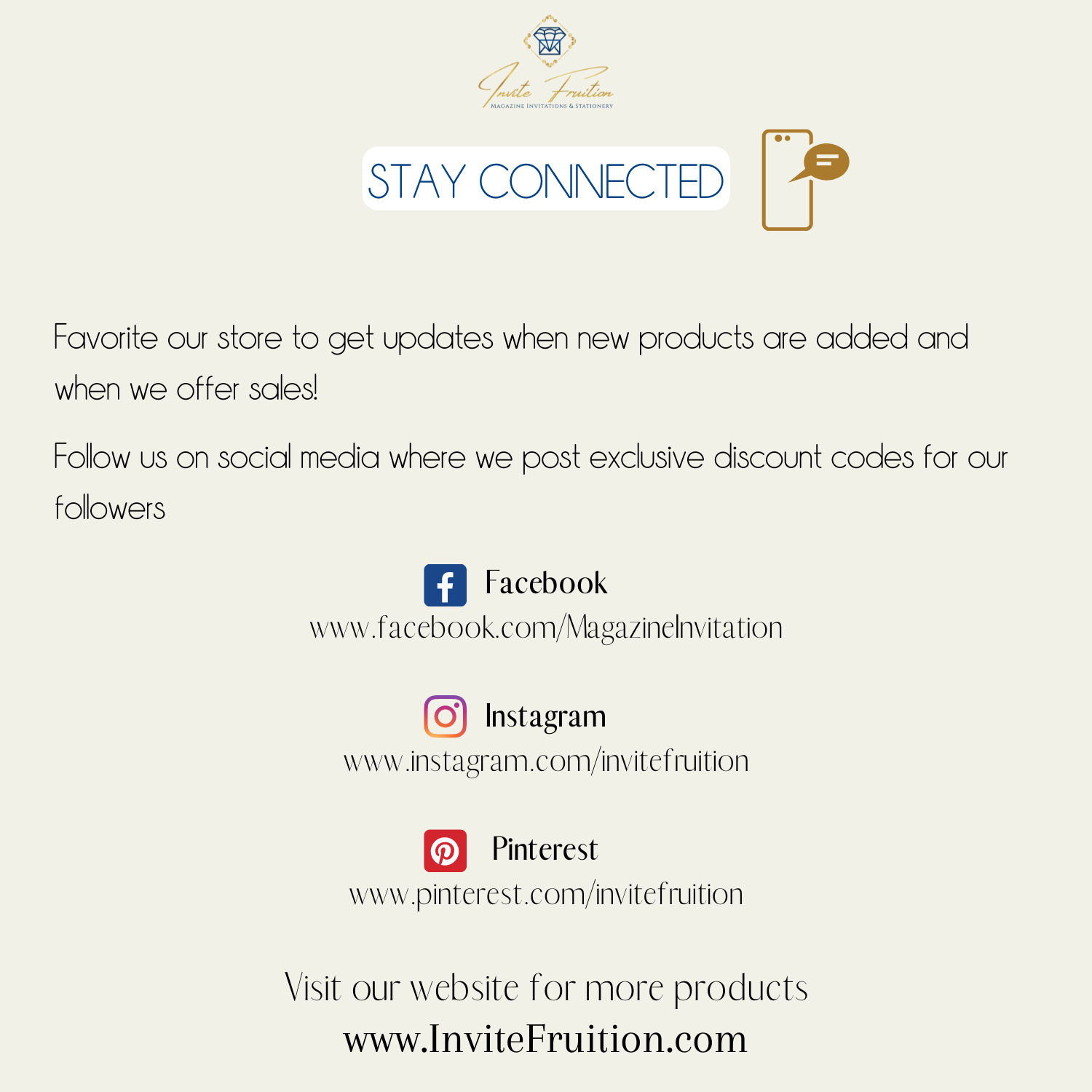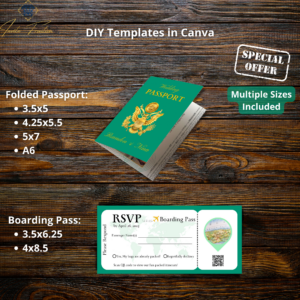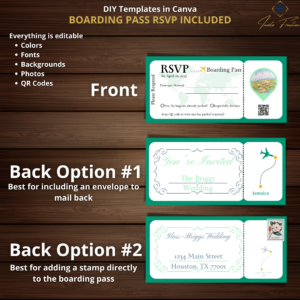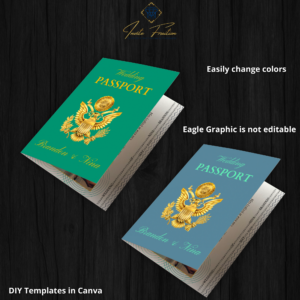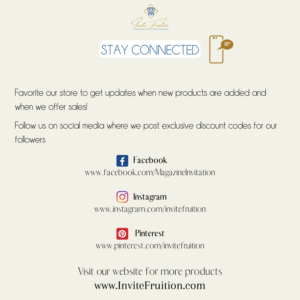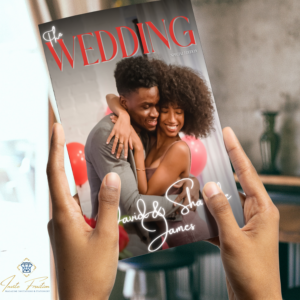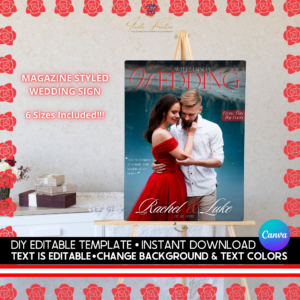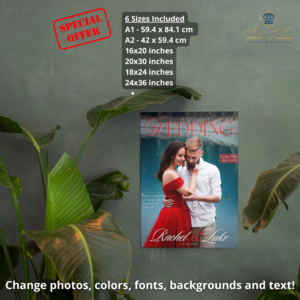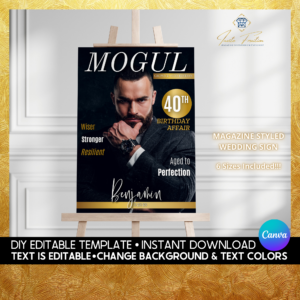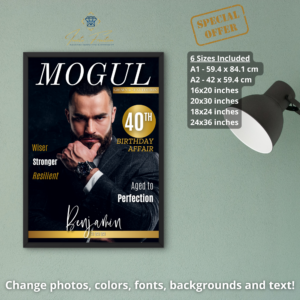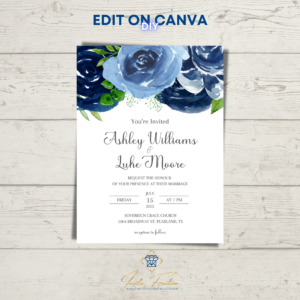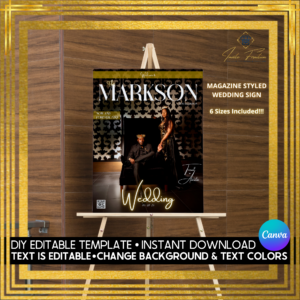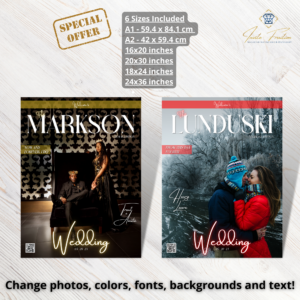Wedding Passport with RSVP Boarding Pass
$13.99
The wedding passport invitation is designed to look like an actual passport, complete with a photo of the happy couple and all the necessary wedding details, including the date, time, and location. It even has an option to input your wedding website QR code. Guests will love the playful and adventurous spirit of this invitation, and it will surely set the tone for your big day. The eagle graphic is not editable.
The accompanying RSVP boarding pass is just as fun and unique, designed to look like a real boarding pass with all the necessary RSVP details, including the guest name, photo of location, and QR code to add itinerary or any additional details you want to communicate to your guests.
Both the wedding passport invitation and the RSVP boarding pass are fully editable, allowing you to easily customize the colors, graphics, and wording to match your wedding theme and style. The DIY aspect of these invitations allows you to easily edit the text and customize the graphics and colors to match your wedding theme. You can then have it printed at your local print shop or print it at home, making it a budget-friendly option.
The eagle graphic is not editable.
- Passport: 3.5×5, 4.25×5.5., 5×7 inch options, plus an A6 option!
- Tickets: 3.5×6.24, 4×8.5 inch options
HOW IT WORKS
- After you order, you will have access to a downloadable file with a link to your editable template in Canva.
- No software is needed. All you need is a free Canva account
- You adjust and edit the file yourself. You can resize or rotate the letters, add your own image.
- In Canva, you have multiple file options for downloading your invite or suite. The most common are PDF for printing or JPG for emailing/ texting.
- After you download your edited file, you can print and trim at home or send to your local print shop for printing. Canva also offers printing options for select products.
WHAT YOU WILL RECEIVE
- PDF file with links to your editable template in Canva.
CANVA TUTORIAL (How to Edit)
Computer: How to edit from the computer
Mobile Phone: How to edit from the mobile phone
Have questions? Get in touch with us today!
Follow us on social media for the newest releases and special discounts