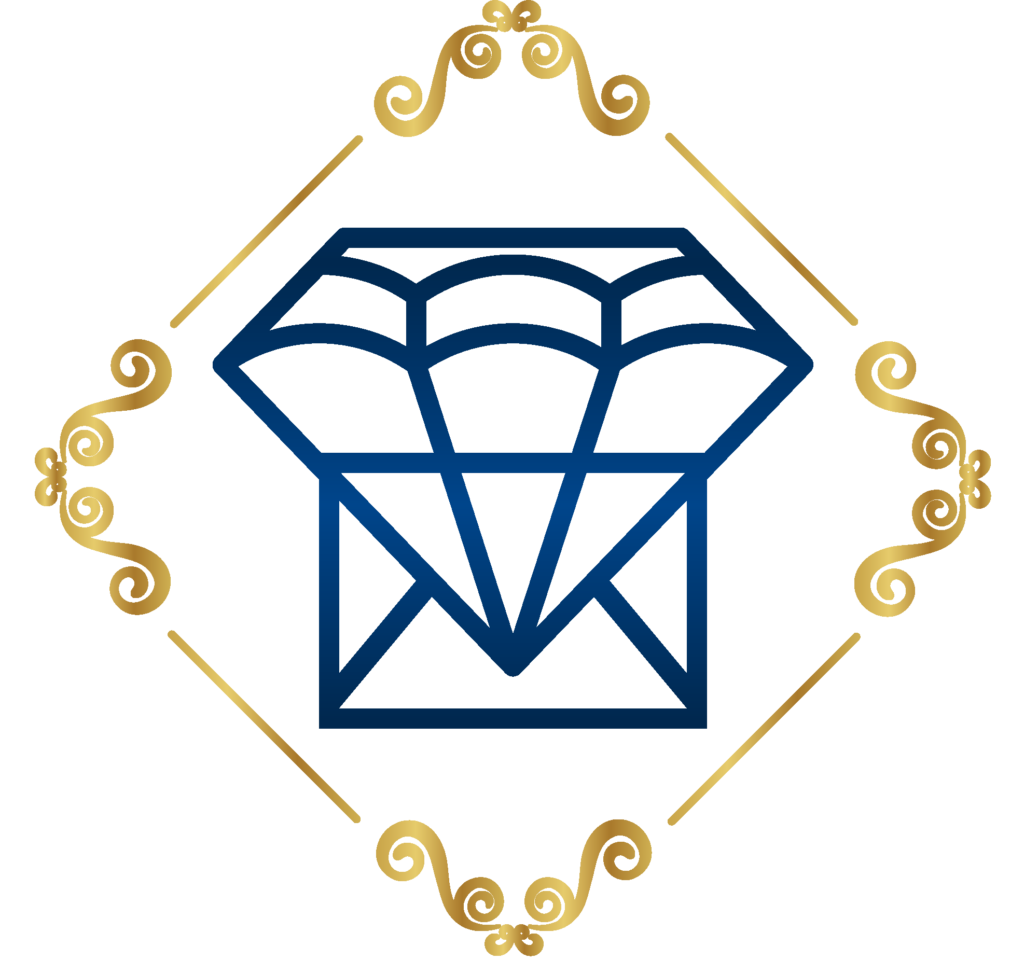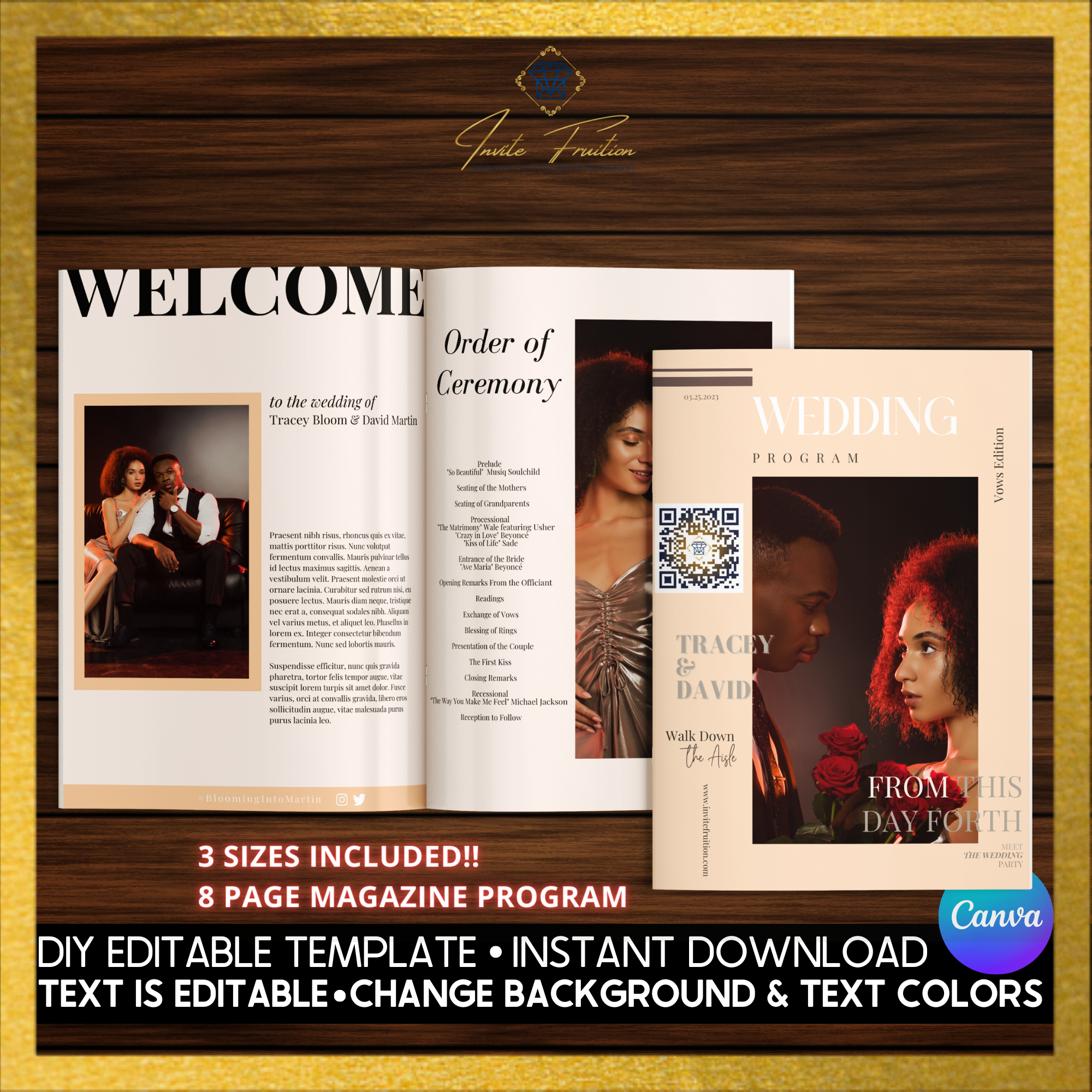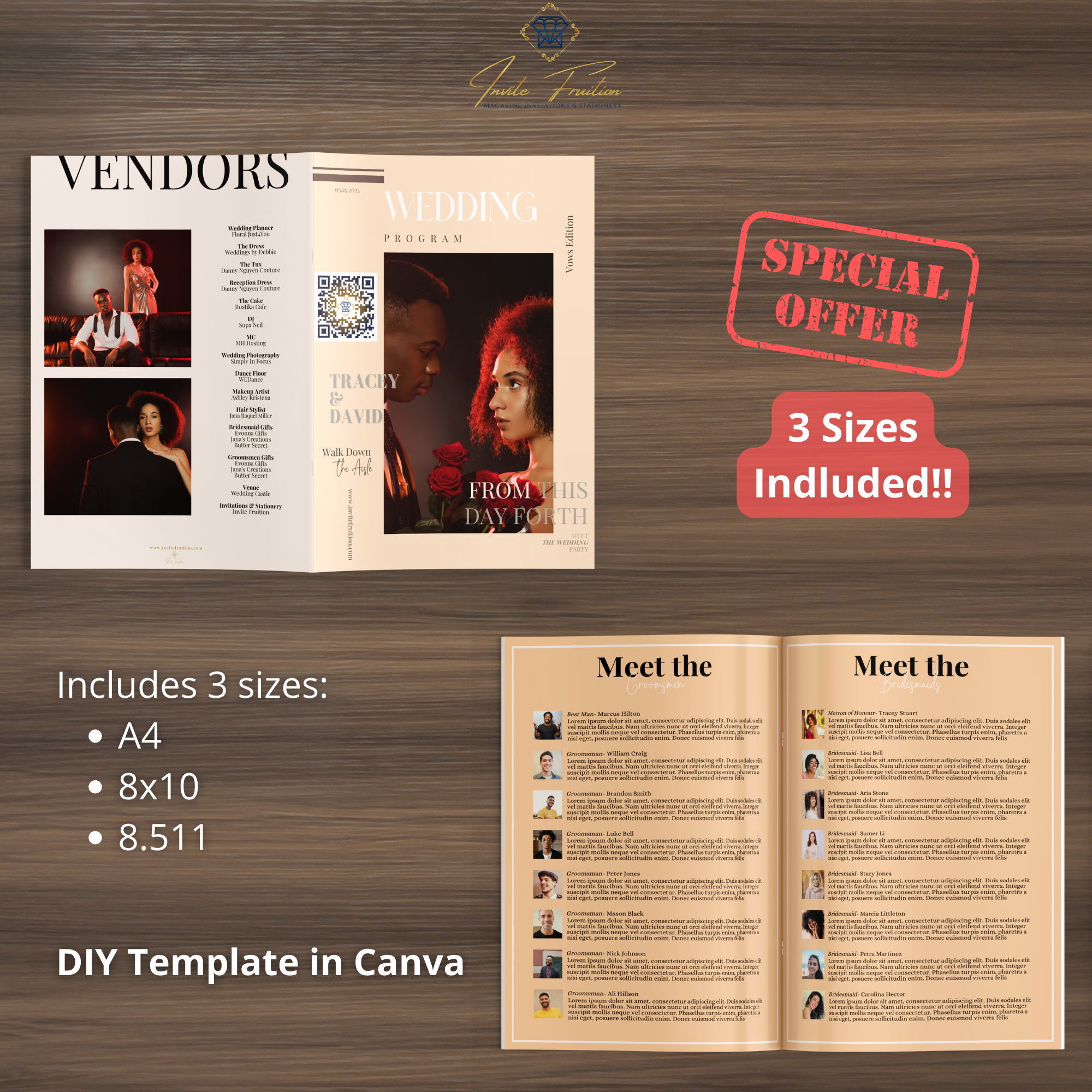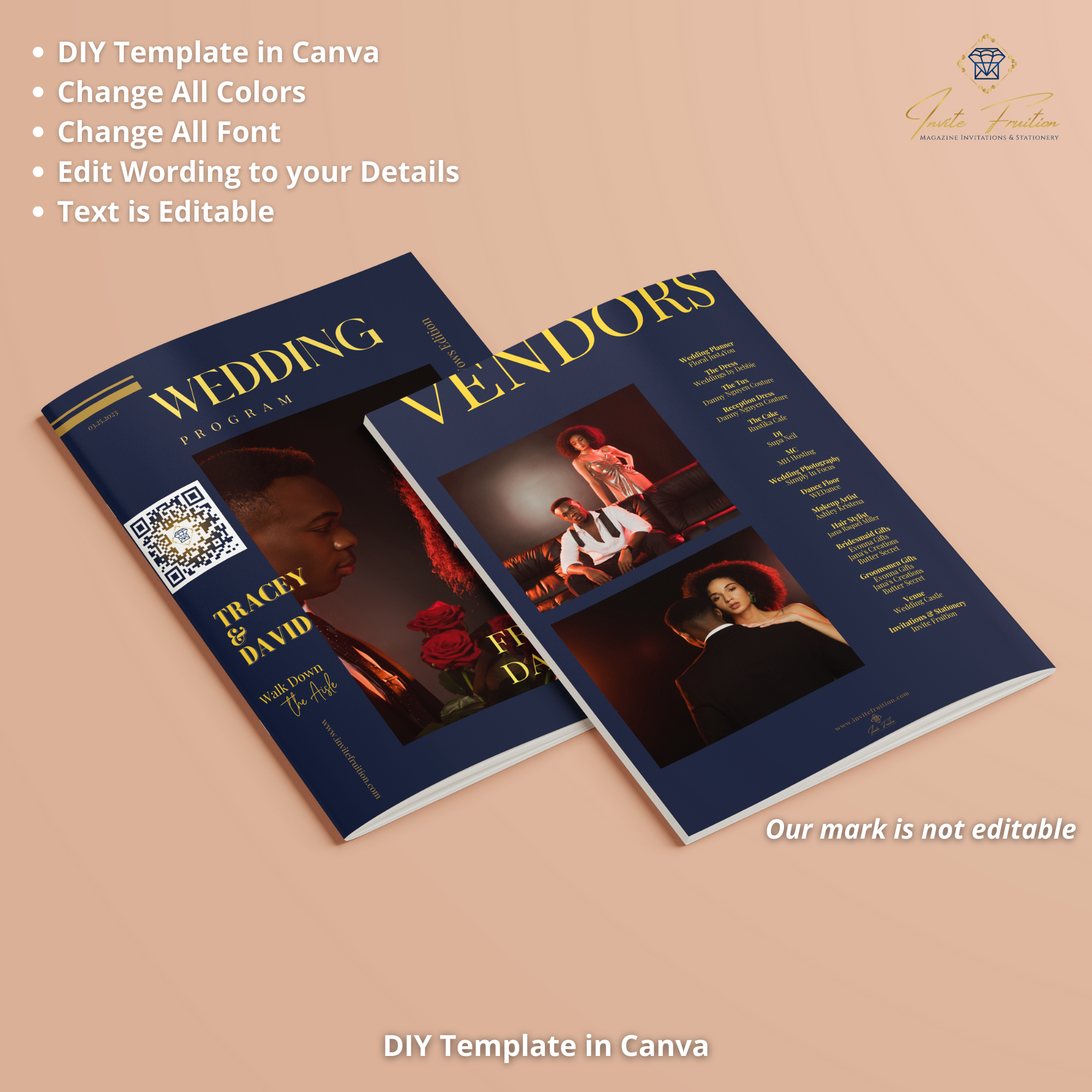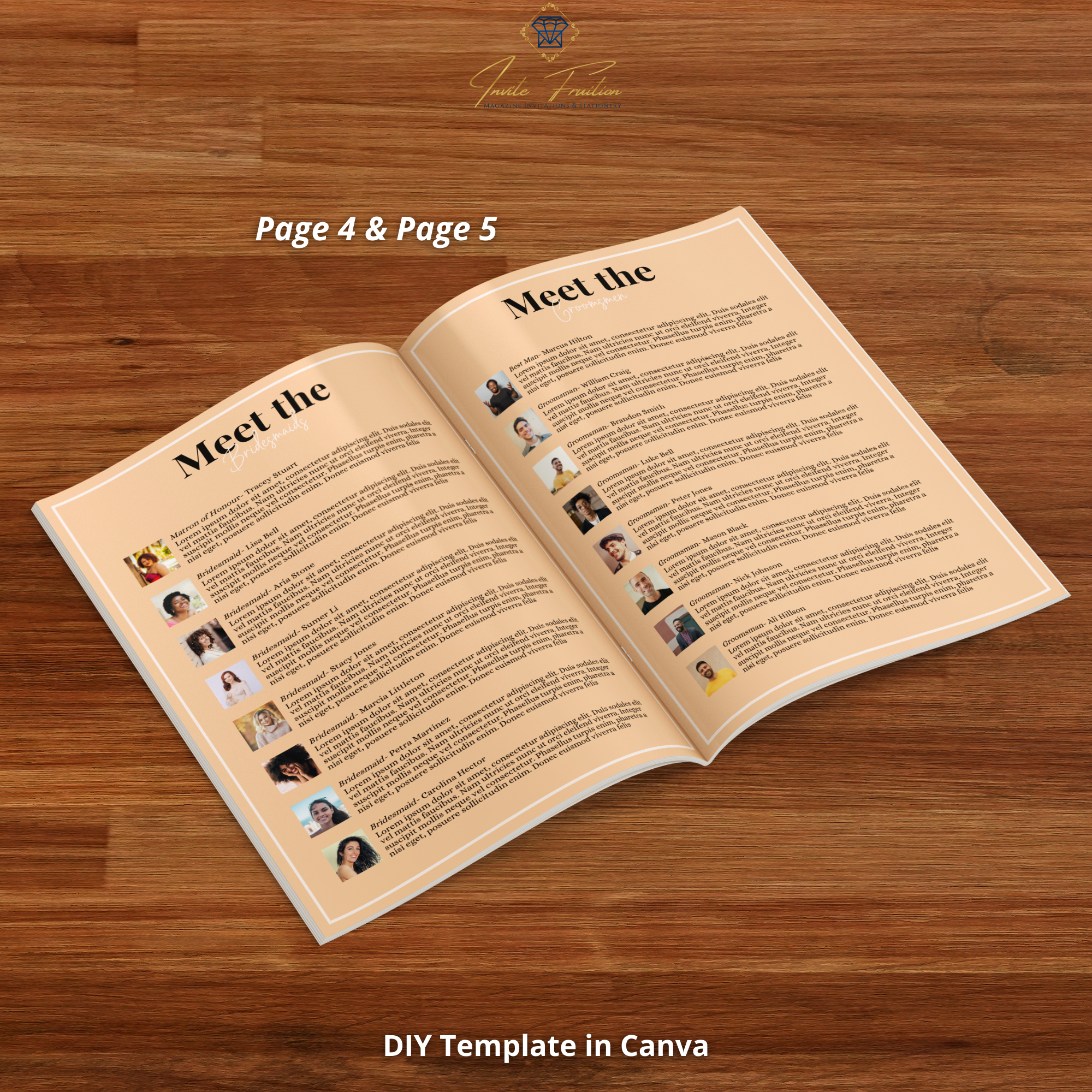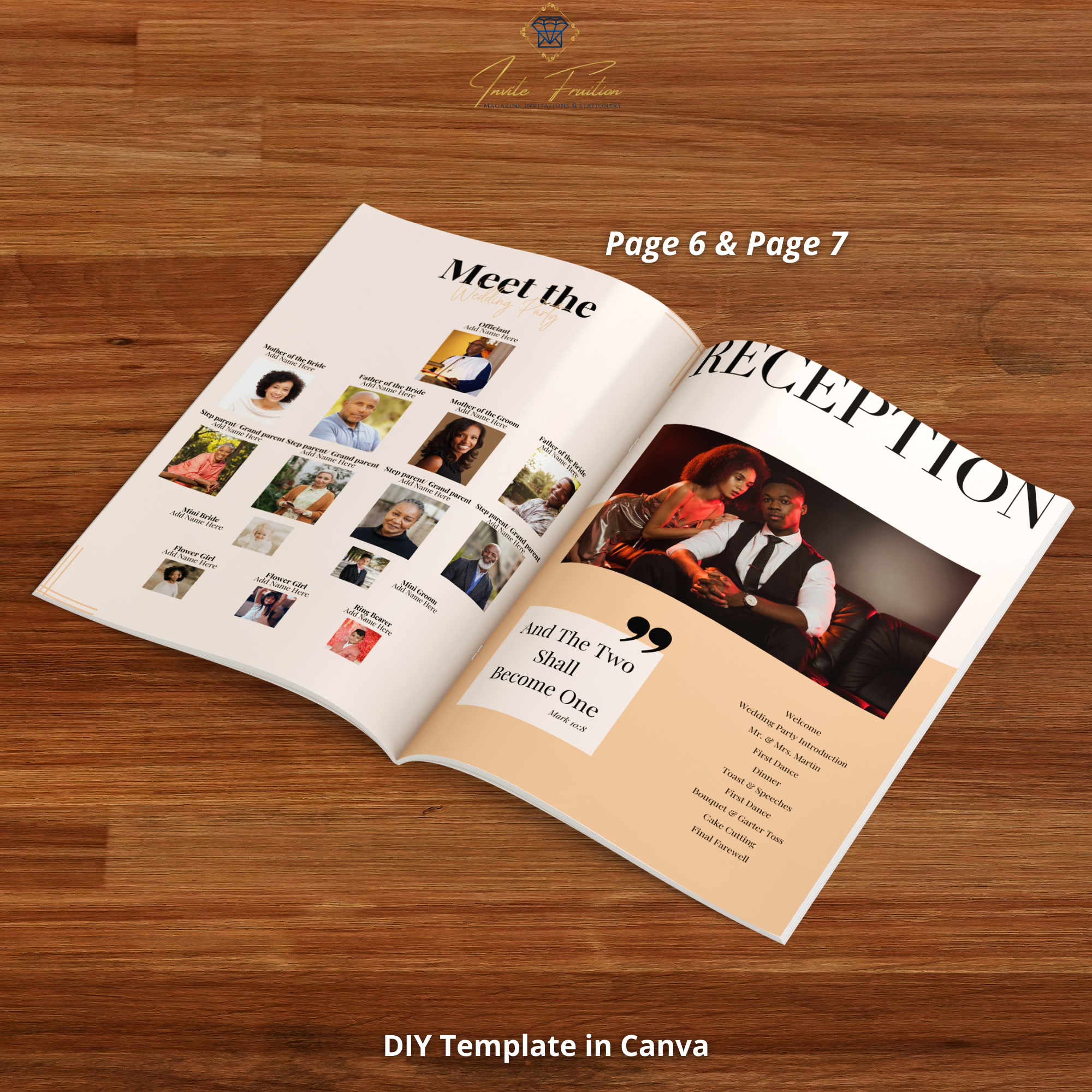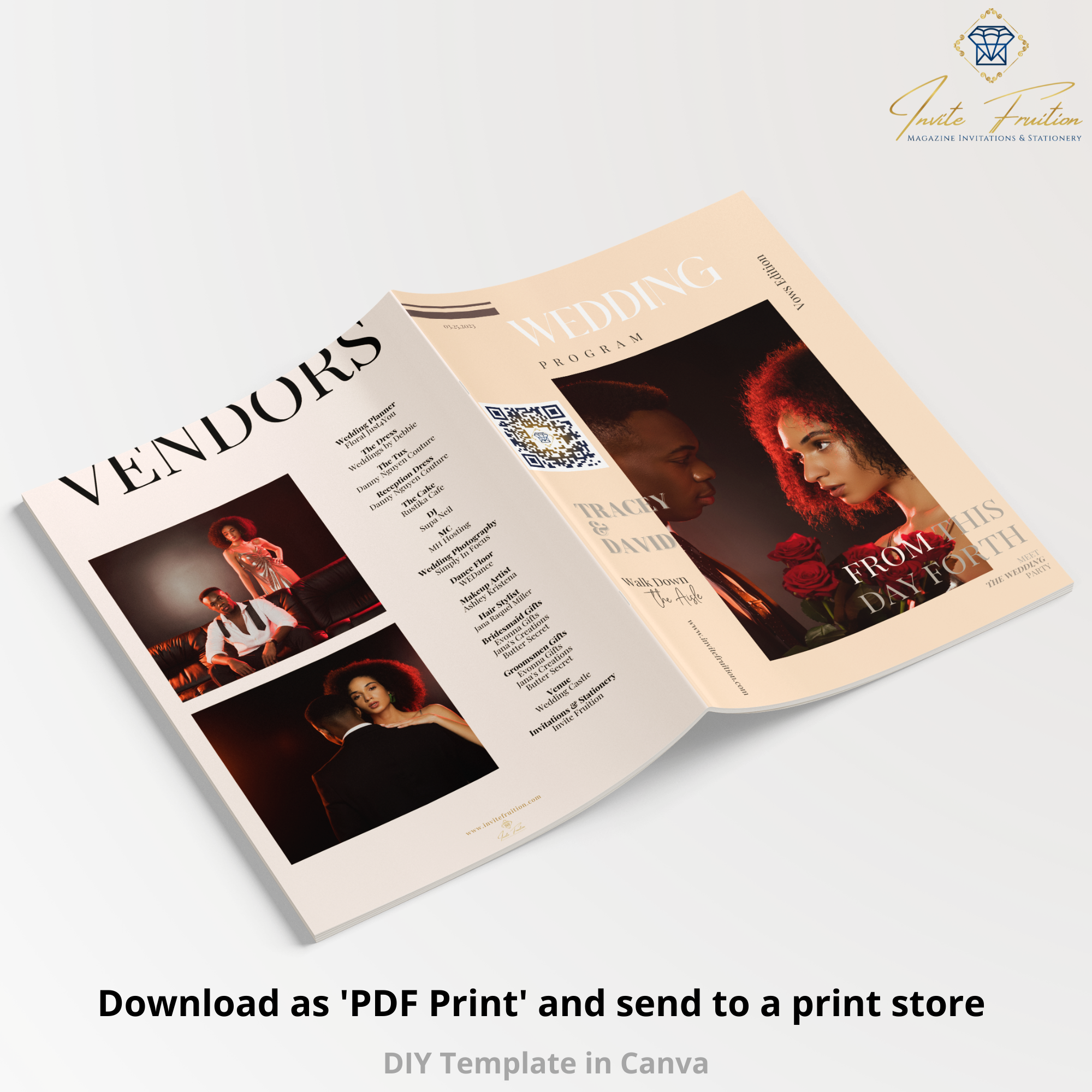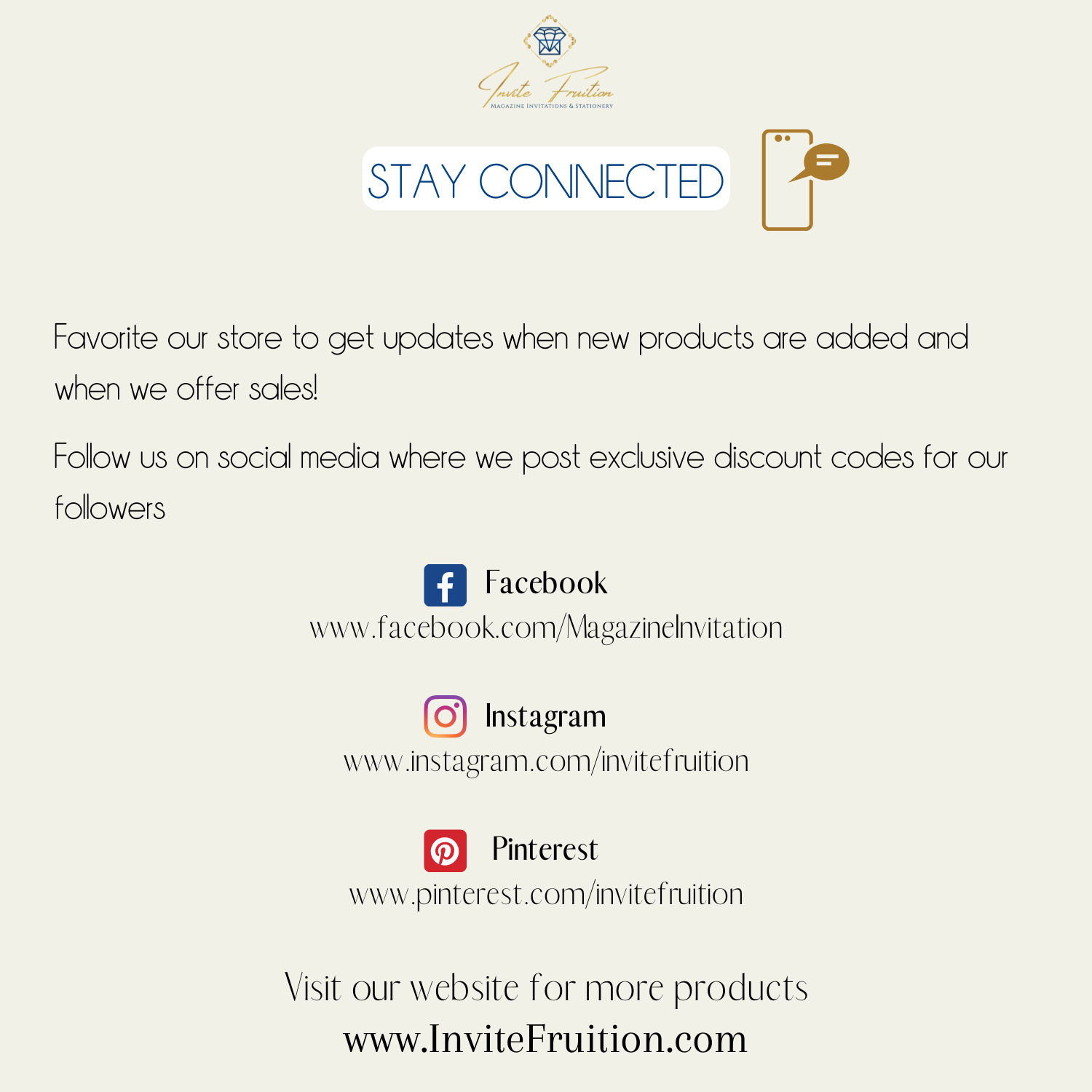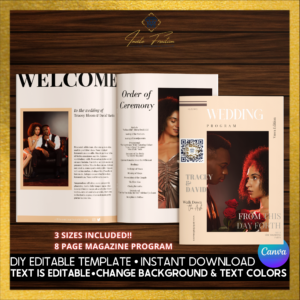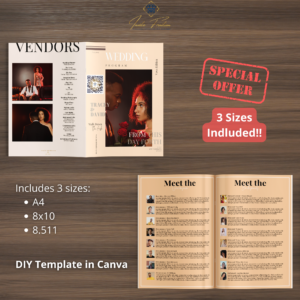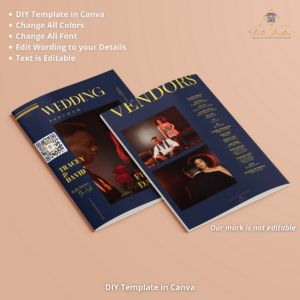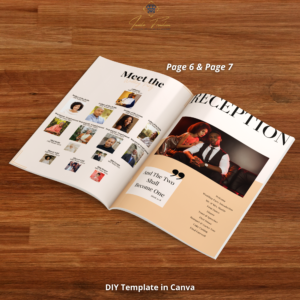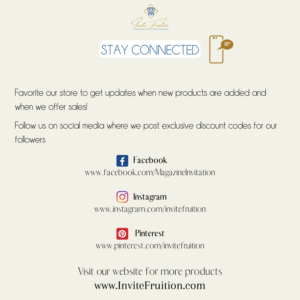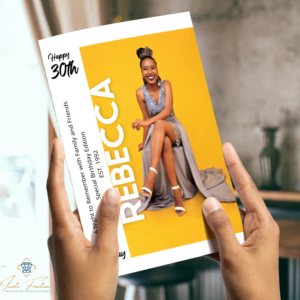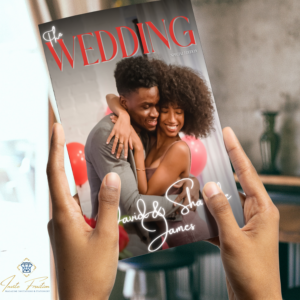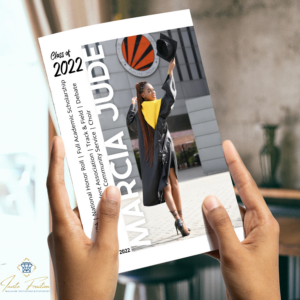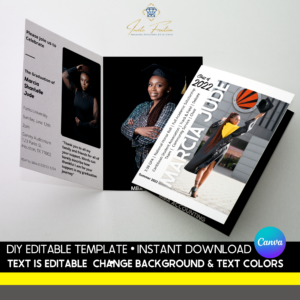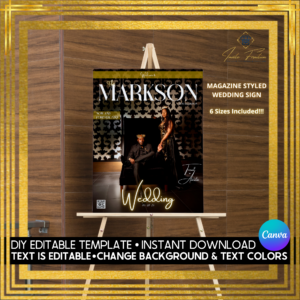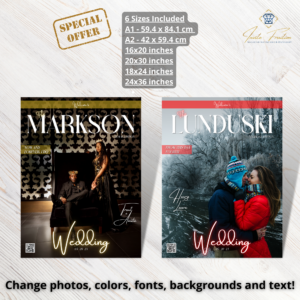DIY Program Fashion Magazine
$29.99
Introducing the perfect solution for the DIY bride and groom: our fully editable, instant download wedding program fashion magazine! With this product, you can create a beautiful and professional wedding program that will leave your guests in awe.
This program is designed to be edited in Canva, a user-friendly graphic design platform, making it easy for anyone to create a stunning design. You can easily add your own QR code and engagement photos, creating a personalized touch that your guests will love.
This wedding program fashion magazine features:
- your engagement photography,
- Welcome/ Thank You Page with your hashtag,
- Order of Ceremony,
- Meet the Bridesmaids with 8 Photo options and short paragraph for how they met the couple,
- Meet the Groomsmen with 8 Photo options and short paragraph for how they met the couple,
- Meet the Wedding Party with 14 photos for parents, grandparents or step parents and other wedding party photos,
- Order of Reception,
- Vendors,
Sizes included: A4 (21×29.7 cm), US/ Canada Letter size (8.5×11 inch), and 8×10 inch
*We suggest sending this program fashion magazine to your local print store once downloaded (as PDF print). A How-To download instructional video is included with you purchase.
HOW IT WORKS
- After you order, you will have access to a downloadable file with a link to your editable template in Canva.
- No software is needed. All you need is a free Canva account
- You adjust and edit the file yourself. You can resize or rotate the letters, add your own image.
- In Canva, you have multiple file options for downloading your invite or suite. The most common are PDF for printing or JPG for emailing/ texting.
- After you download your edited file, you can print and trim at home or send to your local print shop for printing. Canva also offers printing options for select products.
WHAT YOU WILL RECEIVE
- PDF file with links to your editable template in Canva.
CANVA TUTORIAL (How to Edit)
Computer: How to edit from the computer
Mobile Phone: How to edit from the mobile phone
Have questions? Get in touch with us today!
Follow us on social media for the newest releases and special discounts